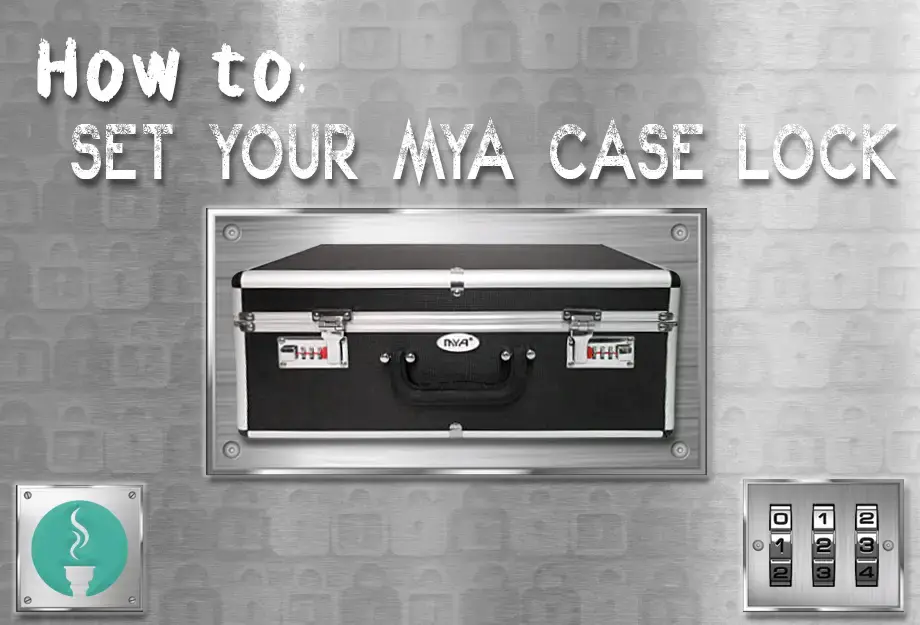
How to Set the Combination Lock on MYA Hookah Carrying Cases
I've heard this story before. More times than you would believe. You just ordered a new Mya Hookah and you are pumped. The UPS tracking page shows that it’s being delivered today. Soon enough your awesome new hookah and maybe a couple of new flavors of Al Fakher or Azure will be in your hands. The moment finally comes, the box arrives. You tear it open and what do you find inside??? A locked hard case with your hookah inside of it. The best thing to do right now is NOT PANIC. Here are a couple of tips for you, the safety conscious hookah connoisseur, on how to get your case open and the combination set, the right way.
First things first, let’s get this baby open. By default, all cases with a combination lock will have their passwords set to 000. To open the case, make sure it is set to 000 and slide the button next to the lock towards the numbers until you see the lock pop open. Depending on the specific case you have, you may have one lock, or you may have two. Your case may have a red plastic tab running through the number rollers on your combination lock, if your case has this plastic part on there, do not remove it until you have the case unlocked and open. The plastic tab is there to allow you to set your own combination. To set the combination follow these steps.

- Open the lock and remove the red plastic tab.
- With the lock open, push the button towards the numbers and hold it in place.
- With the button held in place, move the number rollers to your desired combintation.
- Release the button and your combination has been set!
With these tips in hand, tackling your hookah’s new hard carrying case will be a breeze. If you have any questions on this or anything else hookah related feel free to contact our resident hookah ninjas in customer service who will be happy to help you out.
Categories
Month List
